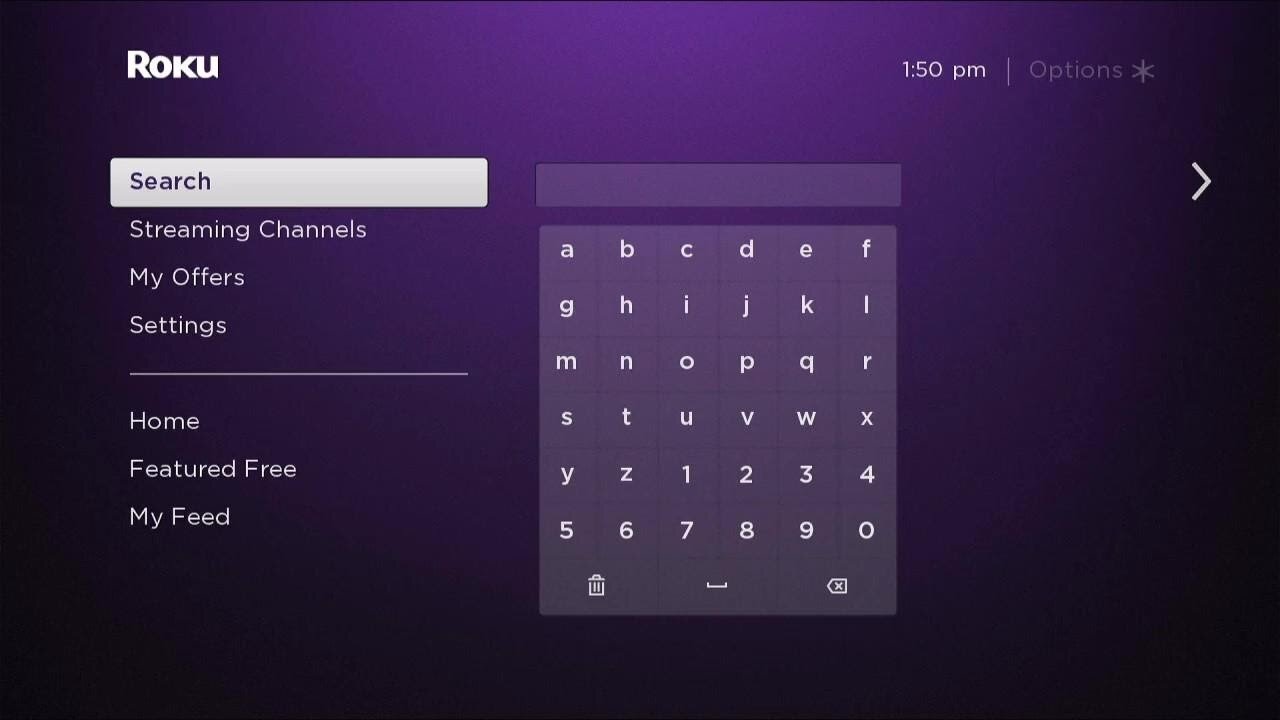How to Install, Set Up and Watch Paragliding TV for Free on your ROKU device
What is Paragliding TV?
Paragliding TV is the first free TV channel fully dedicated to Paragliding & Paramotoring. On this channel, you will be able to enjoy various content related to this topic 24/7. So, if you are a paragliding professional, an amateur or just a fan, Paragliding TV is the right channel for you and it’s free of charge. You just sit and fly up with it!
How to Set Up Paragliding TV on your ROKU device?
Setting up and installing it is very easy, as long as your Roku devices is already connected. There are just 5 simple steps to set up Paragliding TV. In the following steps, we will try to make it as easier as possible, not just by explaining it, but also showing all the steps with pictures.
Here’s the guide with the steps on how to install, set up and watch Paragliding TV for free:
Step 1: After you turn on your Roku device, please go to Home, which you will see on the top left side of your page. Click Home to get a better view of your options, in order to proceed with the installation of the Paragliding TV and check with our picture below for orientation.
Install Paragliding TV on ROKU - Step 1
Step 2: Once you are at the Home page, please click Search in order to have displayed all the characters and numbers that will make your installation very easy. Always double check with the pictures that we have provided for you.
Install Paragliding TV on ROKU - Step 2
Step 3: By now you should be able to see the virtual keyboard of the Roku device. Please, type Paragliding TV. It doesn’t matter if you write in capital words or no, as long as you write just that. After you have written it, click on Search. You will be able to see the result as in the picture below.
Install Paragliding TV on ROKU - Step 3
Step 4: Click on the result Paragliding TV for the required channel and the it will be added to Roku. Please, hold for a moment while it’s being added and ready for you to enjoy it. You should actually see the sign that says “Adding ‘Paragliding TV’...”
Install Paragliding TV on ROKU - Step 4
Step 5: Voila! Now your Paragliding TV channel is ready for you to watch for free, next to the many other channel options. To make sure that you have set up just what you were looking for, please double check with the picture below. You can now access Paragliding TV through your Roku library.
Install Paragliding TV on ROKU - Step 5
Furthermore, in order to improve your quality of visualization and your preferences, you can move the channel to the top position on your ROKU library, so that you can easily access Paragliding TV at any time and watch for free 24/7 Paragliding.
Paragliding TV on Top Position
If your experience with our Paragliding TV channel is pleasant and you can spare a few seconds from your time, there’s something that you can do to improve your service: rate the Paragliding TV so we can always work to offer you the best service. Just go to the channel and press ‘Star’ to access the channel’s menu. From there you will be able to freely give the channel a rating.
Paragliding TV - Channel review
I don’t have a Roku device; can I still watch the Paragliding TV? How?
No Roku, no problem! We got you covered! To watch Paragliding TV for free without a Roku device, just click on streemfire.com/watch from any smart device such as smartphone, PC, tablet, etc., seat back and enjoy your channel up to the sky!
Thank you for reading and watching. Enjoy your passion!